The Best Shopping Cart Design for E-commerce Websites
In this post, we’ll explore the key elements that make up the best shopping cart design for e-commerce websites, drawing from our extensive experience and the latest industry trends. A shopping cart is a critical component of your e-commerce conversion funnel. It can either prompt your clients to complete a purchase or make them leave before checkout, even if they were ready to buy. In fact, a staggering 88% of online shopping carts are abandoned. Such statistics demand that we share our experience in designing a converting shopping cart interface. Here are five tips to get you started.
-
Simplify the Checkout Process
The shopping cart in an online store works just like one in a physical shop. It helps transport products to the checkout. The key difference is that one is moved by pushing, and the other by clicking. Fewer clicks to checkout reduce frustration and lower the chance of customers leaving mid-process. Smart designers understand this and offer a quick path to checkout with minimal hassle.
-
Provide Clear Product Summaries
Customers might abandon their carts if they don’t have enough product details. It’s easy to forget cart contents while browsing, so a clear summary before checkout is crucial. At minimum, this should show prices, quantities, and links to product pages. Depending on the product, it should also remind customers of their choices, like colour or size, and allow easy edits.
-
Use Thumbnail Images Wisely
Thumbnails are key to reminding customers of their planned purchases. Images stick in memory longer than descriptions and are less open to interpretation. You can see this in action by comparing the same product on different sites – description differences can be striking.
-
Optimise Shopping Carts for Mobile
A one-size-fits-all design for desktop and mobile isn’t ideal. A better approach is to tailor the shopping cart to each platform by using unique templates. While functionality stays the same, the layout and size of elements, like thumbnails, descriptions, and the CTA button, are adjusted. This creates a smooth experience across all devices.
- Offer Checkout Without Registration
Requiring customers to sign up before purchasing can be a barrier. Many want to buy but aren’t ready to engage deeply with your brand. Allowing purchases without signup increases the chances of a sale. These customers may later return and create a profile. Ideally, combining guest checkout with one-page checkout simplifies the process for first-time customers, letting them buy without leaving the product page, needing only essential payment and shipping details.